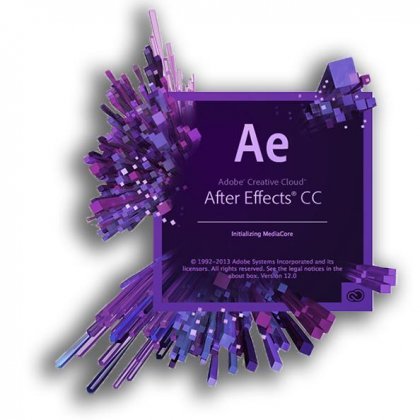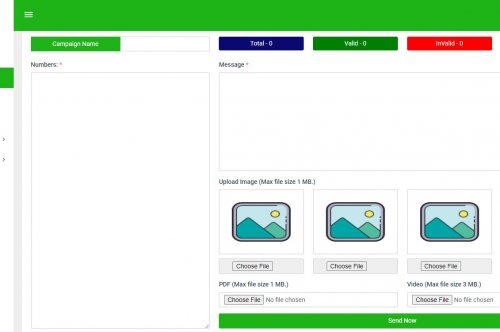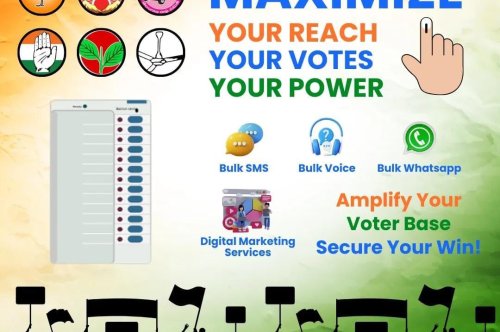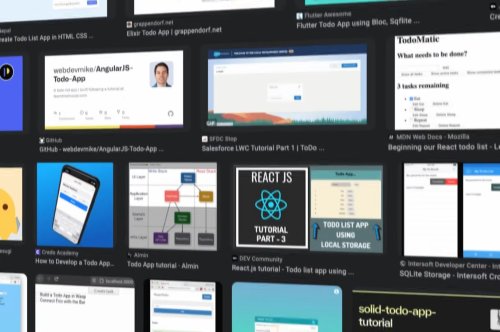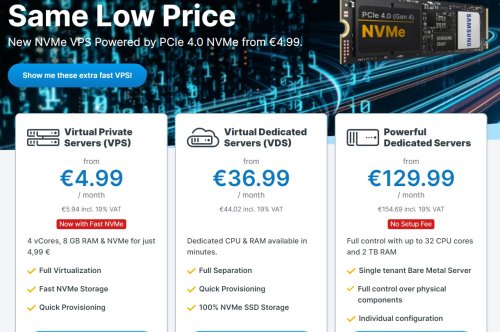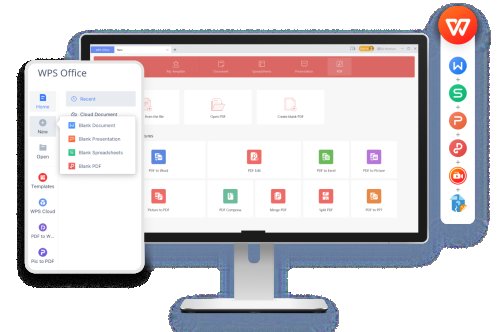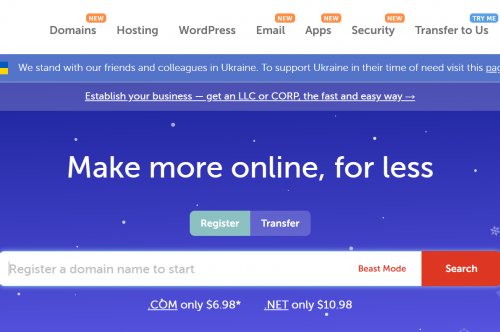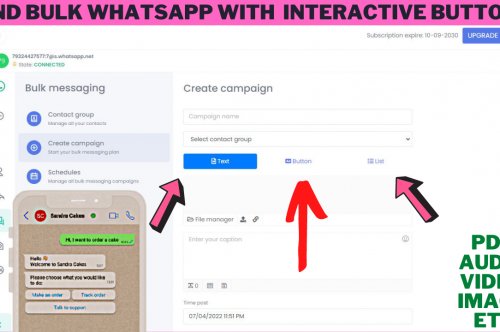Boost Your Productivity with WPS Office: A Comprehensive Office Suite Review
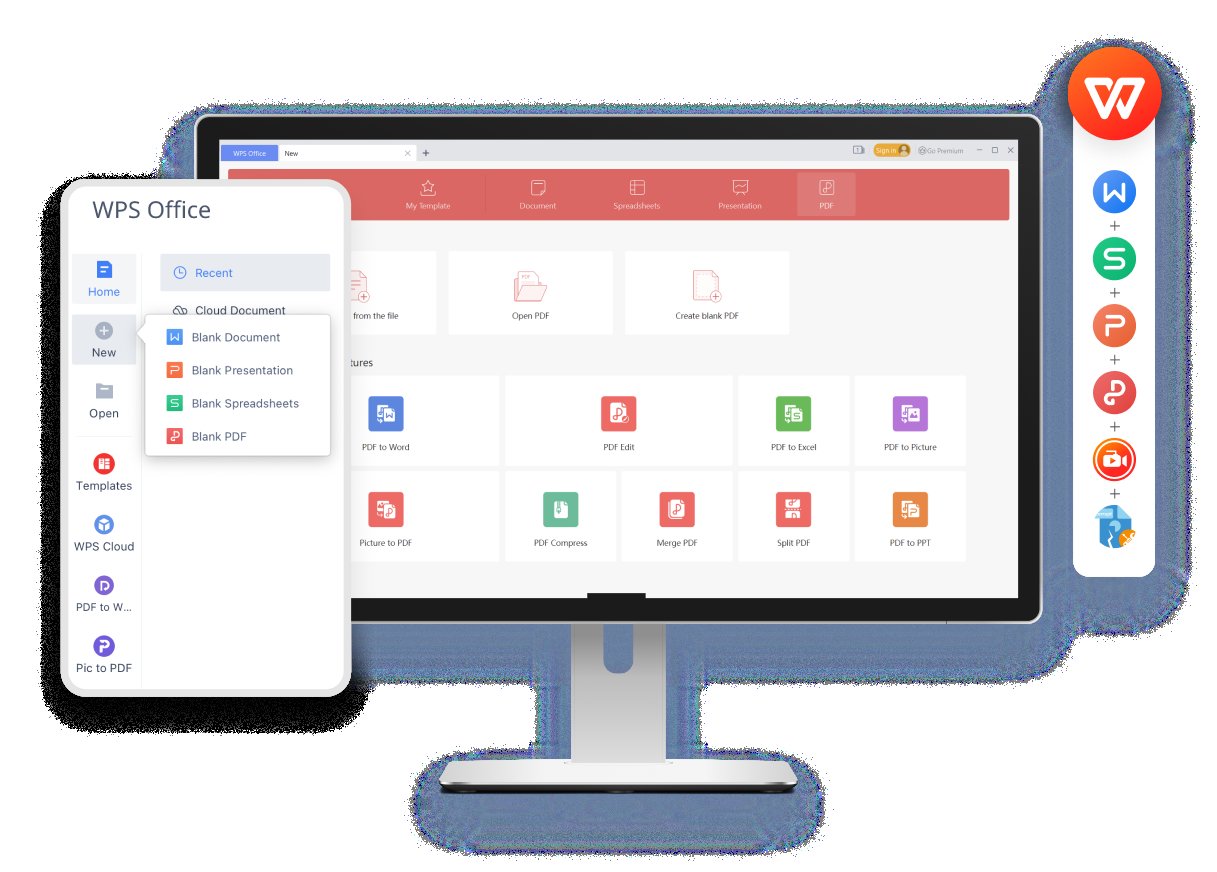
Table of Contents:
- Introduction
- Features and Compatibility
- User-Friendly Interface
- Cost-Effectiveness
- Mobile Integration
- Collaboration Made Easy
- WPS Office vs. Microsoft Office
- Conclusion
Introduction: In the digital age, office productivity software is a crucial tool for bloggers, professionals, and students alike. When it comes to choosing the right office suite, options abound, but one name stands out: WPS Office. With over 1.2 billion installations, WPS Office has proven itself as a versatile and cost-effective alternative to other office suites. In this article, we'll delve into the features, compatibility, user-friendliness, and more that make WPS Office a game-changer for productivity.
Features and Compatibility: WPS Office offers a suite of tools that cover all your productivity needs. Whether you're working on documents, spreadsheets, presentations, or PDFs, WPS Office has you covered. The suite is fully compatible with Microsoft Office formats, ensuring seamless file sharing and collaboration with colleagues who use different software.
User-Friendly Interface: One of the standout features of WPS Office is its user-friendly interface. The intuitive design makes it easy to navigate through the various tools and features, even for those who are new to office suites. This means less time spent learning the software and more time focusing on your content creation.
Cost-Effectiveness: Budget-conscious bloggers and freelancers will appreciate WPS Office's cost-effectiveness. Unlike some other office suites, WPS Office offers a range of pricing plans, including a free version with essential features. This accessibility without compromising functionality is a significant advantage for individuals and small businesses.
Mobile Integration: In today's fast-paced world, being able to work on the go is essential. WPS Office's mobile app ensures that you can access and edit your documents from your smartphone or tablet. The seamless integration between PC and mobile allows you to start a project on one device and continue it on another without missing a beat.
Collaboration Made Easy: Collaborative projects are simplified with WPS Office's cloud capabilities. You can store your files in the cloud, making sharing and collaboration with team members effortless. Real-time co-editing features streamline the collaborative process, enhancing efficiency and reducing the need for endless email exchanges.
WPS Office vs. Microsoft Office: While Microsoft Office is a well-established player in the field, WPS Office offers a compelling alternative. Both suites provide similar features, but WPS Office's pricing flexibility and cross-platform compatibility make it an attractive option, especially for those who want robust functionality without the high price tag.
Conclusion: In the realm of office productivity suites, WPS Office shines as a reliable and cost-effective choice. Its compatibility, user-friendly interface, mobile integration, and collaborative features make it an invaluable tool for bloggers and professionals seeking to boost their productivity. With over 1.2 billion installations, WPS Office has proven its worth on a global scale.
References: